Remote Deposit FAQs
What is Remote Deposit?
Remote Deposit lets you deposit checks into your Keystone Credit Union account anywhere, anytime using your mobile device.
Is Remote Deposit safe to use?
Yes. Remote Deposit requires you to log in to the Keystone Credit Union Mobile Banking App with your username and password.
Who is eligible to use Mobile Deposit?
Any member that meets the following requirements:
- Your Keystone Credit Unionaccount must be opened for at least 60 days
- Must be at least 18 years of age
- Must be enrolled in Online and Mobile Banking
- Must not be more than 30 days delinquent on any share account or loan with us
- Your mailing address on your account with us must be current
- You must have a valid email address on your account
Is there a fee for Remote Deposit?
There are NO FEES* for using Remote Deposit.
*Fees will apply for returned checks and insufficient funds.
What account types can I make a Remote Deposit into?
Remote deposit can be used to deposit checks into any Keystone Credit Union savings or checking account.
How must I endorse a check deposit with Remote Deposit?
- For Mobile Deposit Online
- Keystone Credit Union
- Your full account #
- Signature (Signature must be last)
Can I make multiple deposits in one day?
Yes. You can submit multiple deposits in one day, as long as you do not exceed your daily and/or monthly deposit limits.
When will funds from Remote Deposit be available?
Funds will be available on the 3rd business day after the date of deposit or sooner.
Can I cancel my Remote Deposit?
No, a check submitted for Remote Deposit cannot be cancelled. Please call 888-448-7328 for assistance.
What checks are not accepted with Remote Deposit?
The following checks will not be accepted:
- Checks payable to anyone or entity other than you
- Checks drawn, or other wise issued, by you, your affiliates, or on any of your account(s) at the Credit Union
- Checks that are post-dated or stale dated (more than 6 months prior to the date of the deposit)
- Temporary checks
- Traveler’s checks
- Certified checks
Download The Mobile Deposit Capture Terms & Conditions

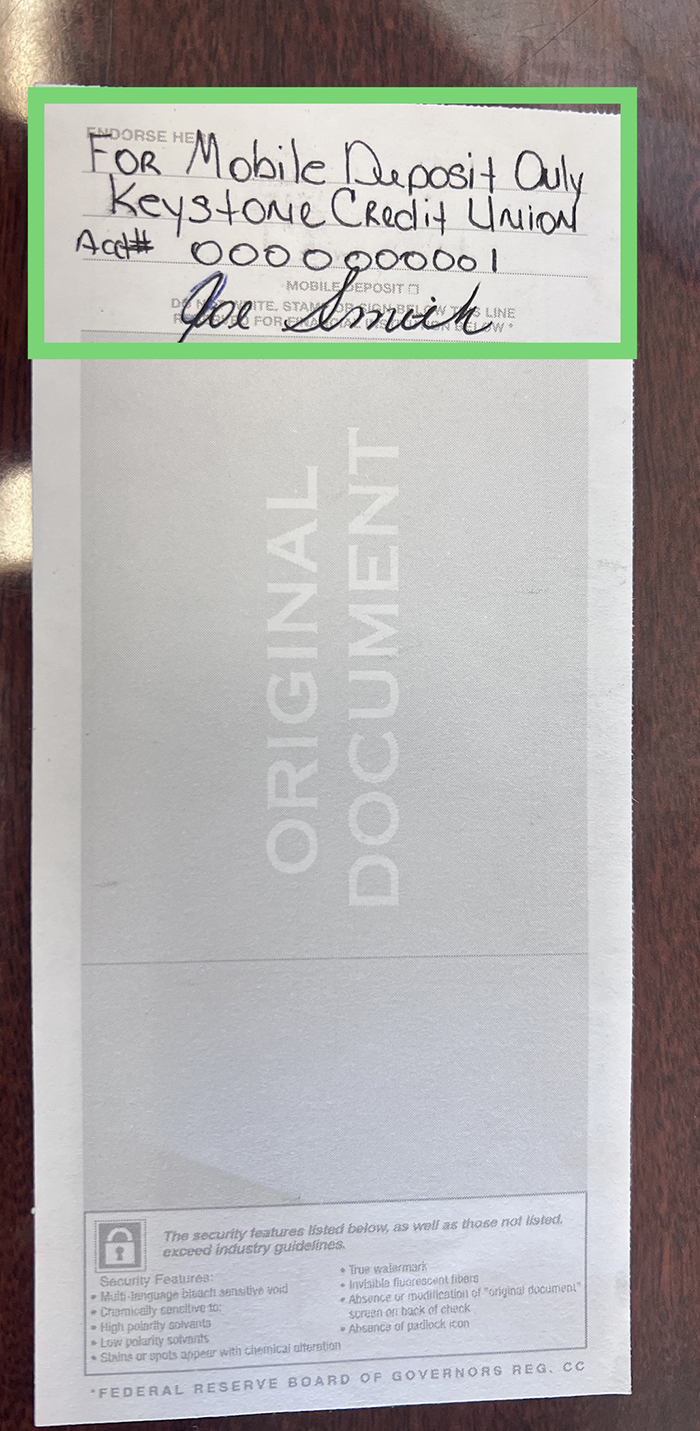
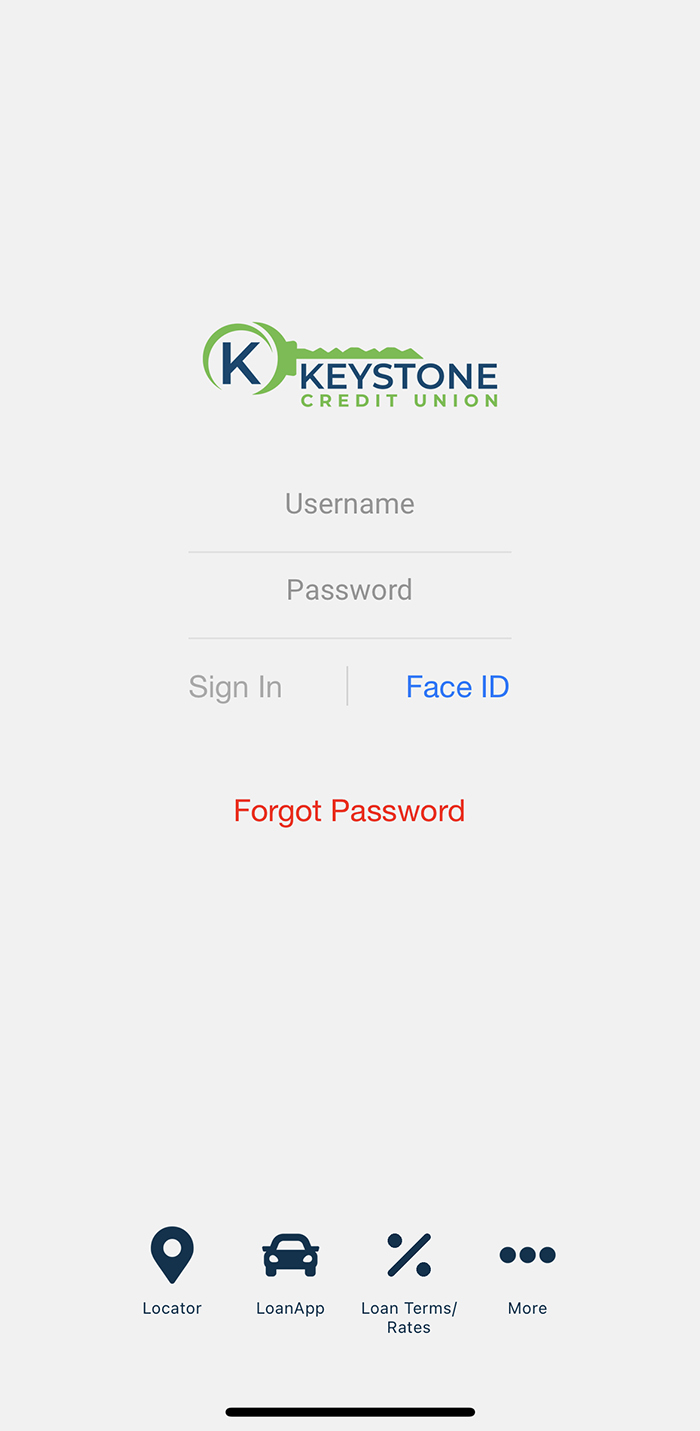

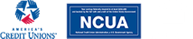 © 2025 Keystone Credit Union |
© 2025 Keystone Credit Union |