Online
Banking
Secure Login ➤
We are the KEY to your financial needs
Our members benefit from low interest rates on personal loans, auto loans, home equity loans, and much more. Call us and let’s get started!
Learn More ➤

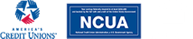 © 2025 Keystone Credit Union |
© 2025 Keystone Credit Union |